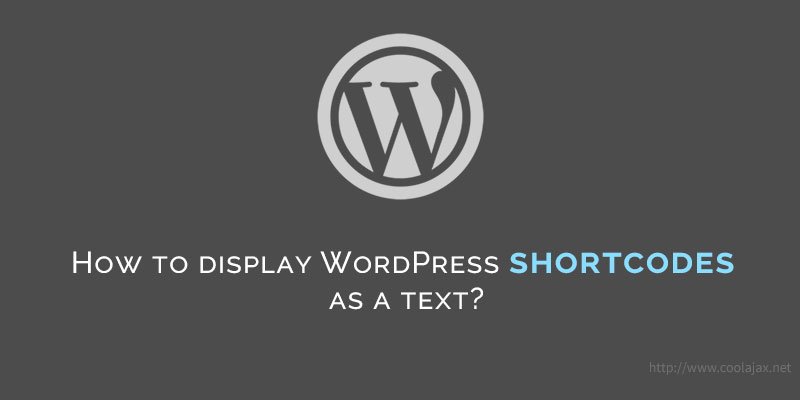Last day working on documentation of the BWL Advanced FAQ Manager Plugin, and I need to display FAQ shortcodes as text inside the documentation. I pasted the shortcode inside the documentation page, and when it was displayed on the front end, the shortcode executed and displayed its contents. That causes a lot of issues. However, I found a small trick to display the shortcode as text. Just add another starting and ending bracket before and after the shortcode syntax. Here goes an example-
Original Shortcode:
[bwla_faq meta_key = ‘votes_count’ orderby = ‘meta_value_num’ order = ‘DESC’ /]
Text Version of Shortcode:
[[bwla_faq meta_key = ‘votes_count’ orderby = ‘meta_value_num’ order = ‘DESC’ /]]
Note: You need to add these reference codes only in the text editor of WordPress, not in the visual editor. Adding in a visual editor will consider it was alphabets and special characters.
That’s it. I hope that tips will help you to display shortcodes as text on your site. Happy coding!