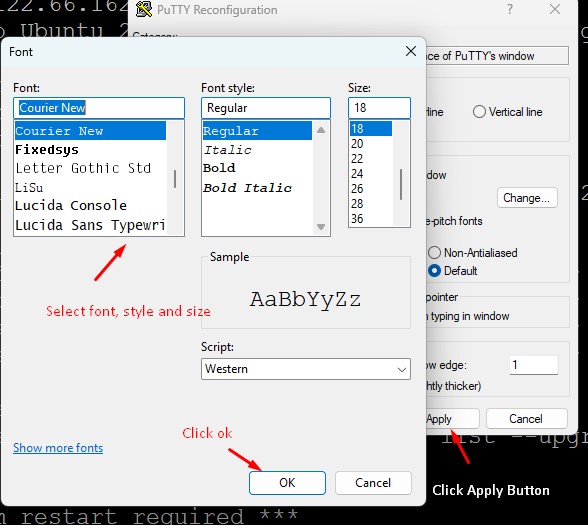PuTTY is free software that may be downloaded with the source code and is created and maintained by a team of volunteers.
Simon Tatham initially created PuTTY, an SSH and telnet client, for the Windows operating system.
By default, the font size of PuTTY is too tiny and hard to read. In this tutorial, we will see how to change the font size of it.
1. Open the putty software.
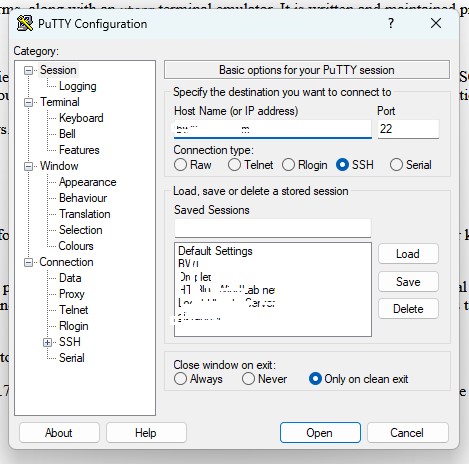
2. Add the IP Address.
Add the IP address or hostname and click on the open button.
3. Change the settings.
You will get a new window. From the navigation bar of the window, press the right click of your mouse to get the Change Settings option.
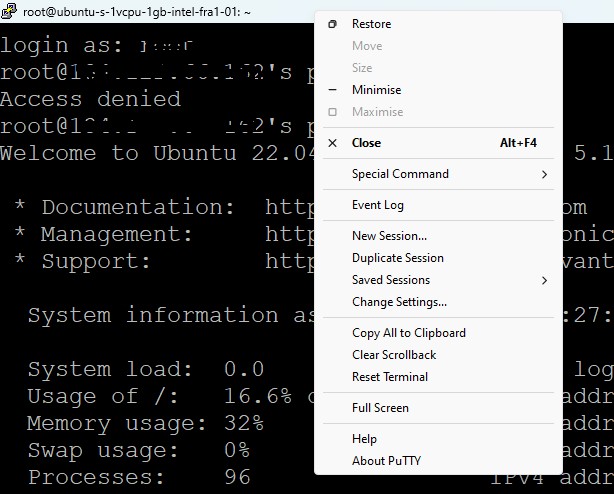
Go to the Appearance Tab from the Change settings window and click the “Change” button.
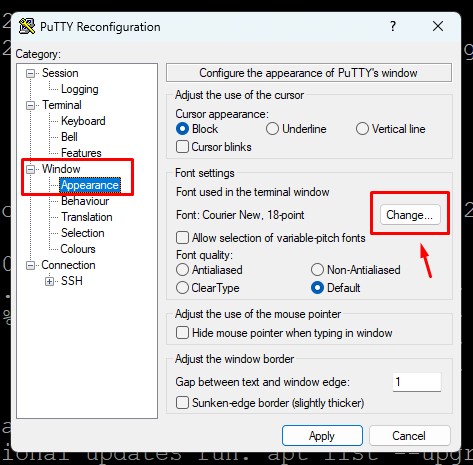
4. Choose Your Settings
Now, you will get all the settings to change font family, style, and size. Set up all of them according to your requirements. Finally, save the settings by clicking the “OK” and “Apply” buttons.