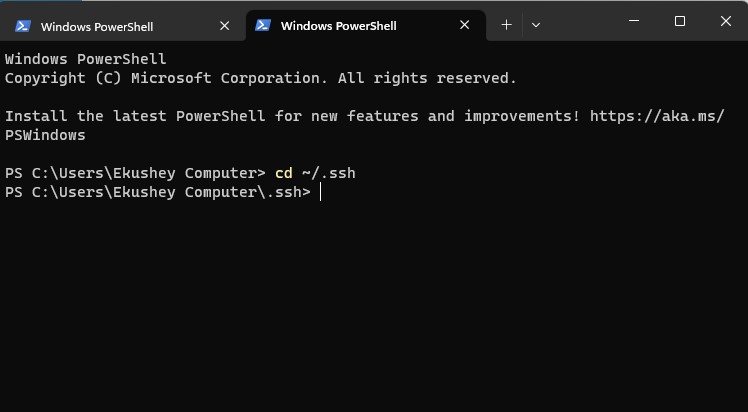- Open the Windows Powershell or terminal. Now, add the following command.
ssh-keygen -p - Press enter.
- It will ask you for the old passphrase. Enter that.
- Now, it will ask you for a new passphrase. Just press enter from the keyboard two times.
- Now, your passphrase reset.
Total 0 Votes
0
0