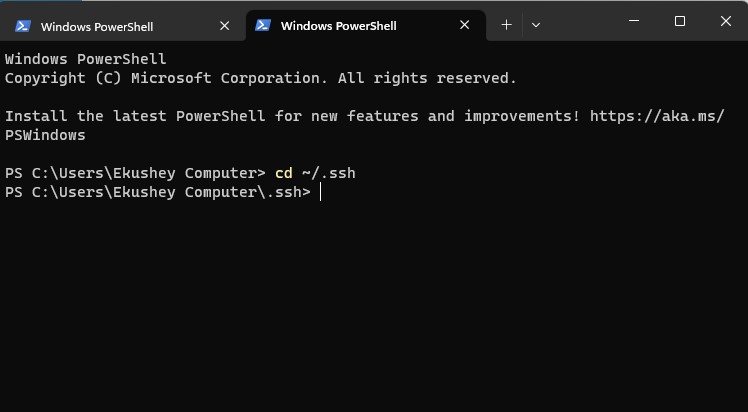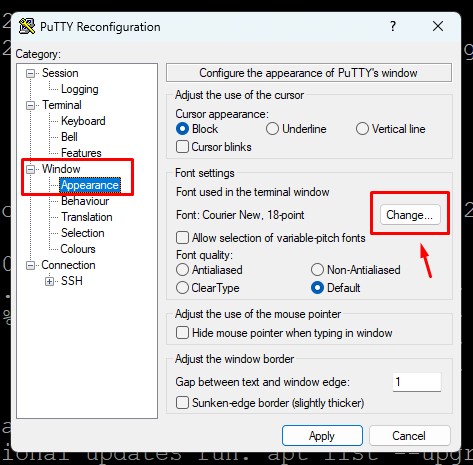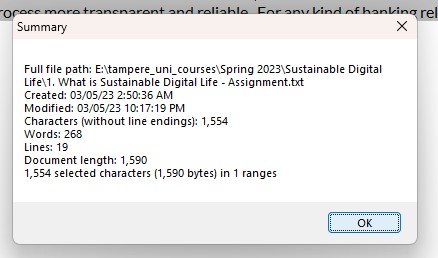Two ways to declare an array in PHP
Today, we will learn two ways to declare an array in PHP. I prefer the second one because it helps me to read the code easily.
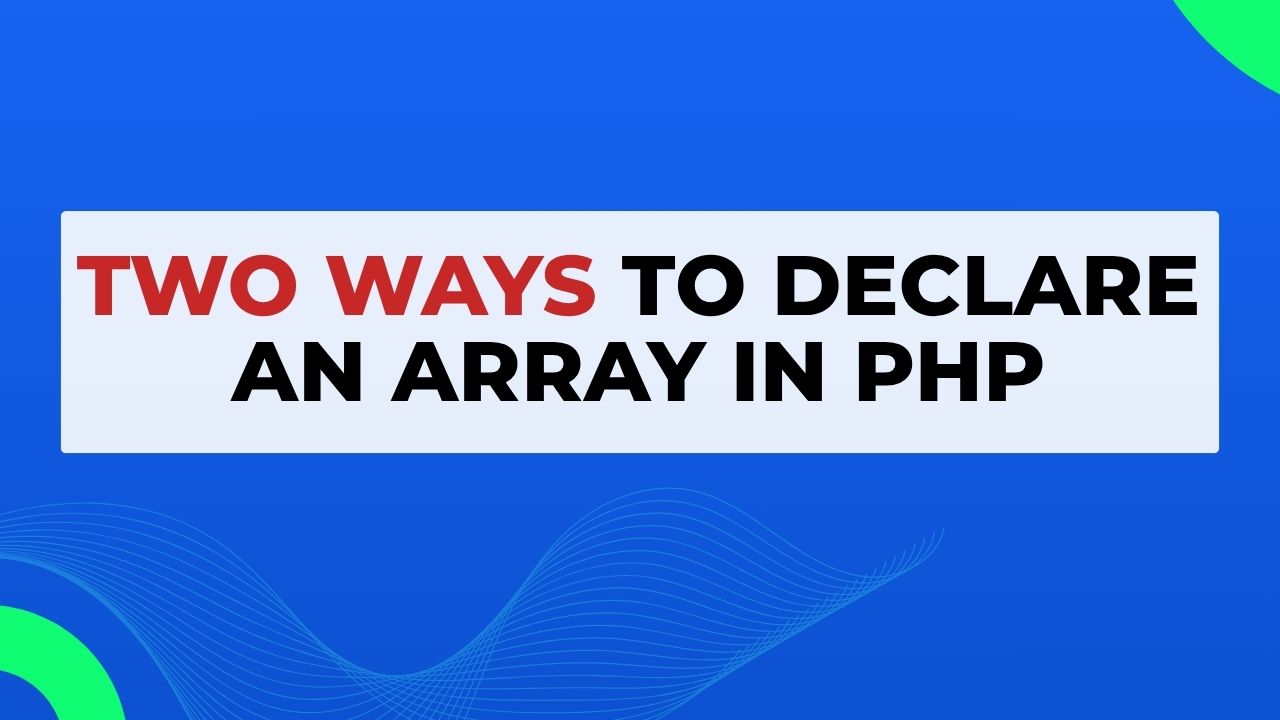
Today, we will learn two ways to declare an array in PHP. I prefer the second one because it helps me to read the code easily.

In this tutorial, I will show you how to translate the site texts into your own native language. The process of activating translation is super simple. Here are the three simple steps to change your WordPress site language.